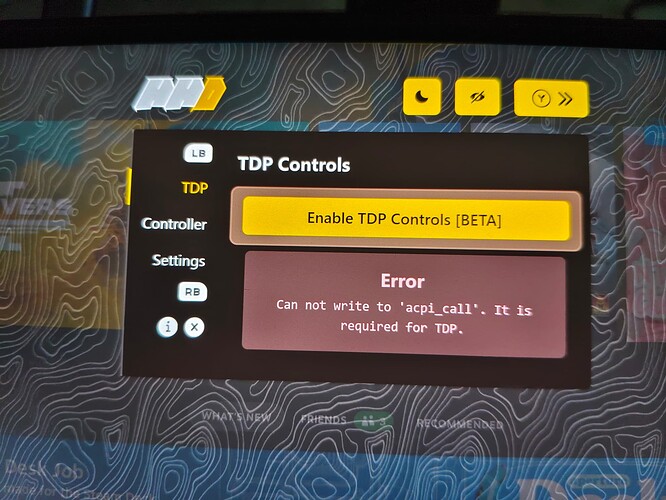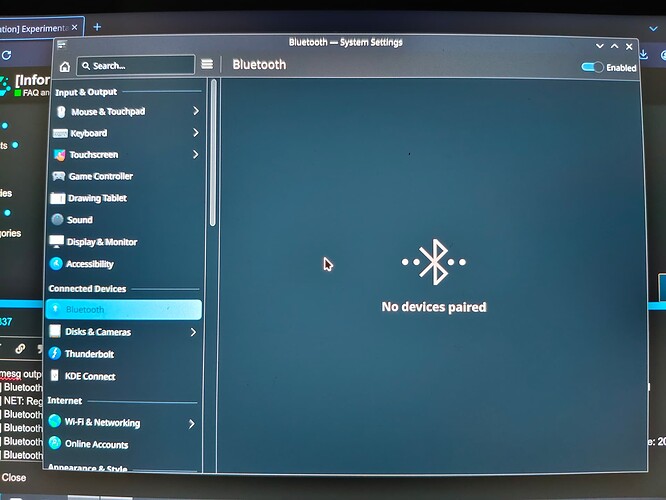Could you please be more specific about what the bug is?
Also if you installed proton-cachyos or proton-ge-custom or any of our native proton versions please uninstall them. they currently cause a bug with steam that breaks steam input/deck controller
We could sed to pacman ignore the native proton’s to avoid this issue on the steamdeck.
ISO got updated, no special changes. Just a rebuild for testing release.
Last time I installed everything was smooth except just one thing. For some reason I could t get this tool to work correctly when it comes to installing the files to the EFI partition needed to mod the bios for overclocking. Do you think you could have a look at this please? Other than that? I’m amazed. I setup stock just to mess with my overclock and tune things a little but I’m def going to switch back to cachet os later today.
EDIT: Forgot to link to tool that installs the SREP files to EFI for you. GitHub - ryanrudolfoba/SteamDeck-BIOS-Manager: Easily flash, downgrade, unlock, backup, block/ unblock BIOS updates.
Currently we did not implement the bios updater built into steamos. that script you linked makes use of this updater therefore it wont work. I am playing to add support for the updater relatively soon.
It also calls other functions from SteamOS that are not implemented on Cachy due to them being useless
Okay well can you make a way to include the step files yourself? That’s gonna be important to people that like to overclock. I guess you could downgrade your bios before hand and have access to smokeless but I don’t know if the OLED deck supports this? Would be super cool if cache os had a way to do this on its own.
I’m currently working on automount and probably bios updating and other stuff for initial release. Once initial release is over I can probably add that yeah
If your talking only about the smokeless option which is what I assume it is. All that does Is check if bios is new enough to be unlocked and then download and run a script hosted on evlav. Implementing that would be fairly easy and I might do it in the next couple days but no promises
Automount has been finished and tested. Update coming today or tomorrow most likely
I got this error with 240605 iso. Log file
Oh man, thanks for reporting. I missed to remove a dependecy at github and just had it locally for a push, and after todays cachyos-handheld update, ive accidently pushed it again.
Its fixed in around 10 minutes. Sorry.
While HHD is working out of the box for legion go,
TDP Control isn’t working because missing acpi_call
Edit: also Bluetooth doesn’t work for me
You need to install “acpi-call-dkms”. The patch for this is already queued for the 6.9.4 Kernel and will be included as default in the linux-cachyos-deckify kernel as soon the above mentioned kernel drops.
Just enable Bluetooth in KDE Settings and connect with your Devices.
Still doesn’t work, enabled in steam gamemode no device found.
In kde setting even when the toggle switch to enabled, Bluetooth still off.
here is the dmesg output:
[ 3.947423] Bluetooth: Core ver 2.22
[ 3.947445] NET: Registered PF_BLUETOOTH protocol family
[ 3.947446] Bluetooth: HCI device and connection manager initialized
[ 3.947449] Bluetooth: HCI socket layer initialized
[ 3.947451] Bluetooth: L2CAP socket layer initialized
[ 3.947454] Bluetooth: SCO socket layer initialized
[ 3.992988] Bluetooth: hci0: HW/SW Version: 0x008a008a, Build Time: 20240409163648
[ 4.131154] Bluetooth: hci0: Device setup in 138957 usecs
[ 4.131157] Bluetooth: hci0: HCI Enhanced Setup Synchronous Connection command is advertised, but not supported.
[ 4.191032] Bluetooth: hci0: AOSP extensions version v1.00
[ 4.191037] Bluetooth: hci0: AOSP quality report is supported
[ 5.662841] hid-generic 0005:054C:0DF2.000B: input,hidraw6: BLUETOOTH HID v1.00 Gamepad [Sony Interactive Entertainment DualSense Edge Wireless Controller] on UhidDevice/b’UhidDevice_214a4644-7f23-4fdf-bf95-963737662bd9’
[ 5.686242] playstation 0005:054C:0DF2.000B: hidraw6: BLUETOOTH HID v1.00 Gamepad [Sony Interactive Entertainment DualSense Edge Wireless Controller] on UhidDevice/b’UhidDevice_214a4644-7f23-4fdf-bf95-963737662bd9’
[ 8.965645] playstation 0005:054C:0DF2.000C: hidraw6: BLUETOOTH HID v1.00 Gamepad [Sony Interactive Entertainment DualSense Edge Wireless Controller] on UhidDevice/b’UhidDevice_b9ac4c6d-3047-44e9-895f-fb2ab38a9118’
[ 54.519347] playstation 0005:054C:0DF2.0010: hidraw6: BLUETOOTH HID v1.00 Gamepad [Sony Interactive Entertainment DualSense Edge Wireless Controller] on UhidDevice/b’UhidDevice_6a0cd83a-8c3f-4836-99b1-059da915a1a9’
Edit:
Somehow Bluetooth is disabled. It works by doing systemctl daemon-reload and start Bluetooth service
How to disable RGB for stick Rog Ally ?
After intsallation RGB start to work but dont know how to disable this.
In HDD option Off not work
Does this maybe work via openrgb?
sudo pacman -S openrgb-git
Is this a known bug for legion go? Changing scaling filter also change display color.
Edit:
Ooh, using proton ge (9.7) everything working normally.
Thanks, it is work but after reboot light start again.
I open and disable hardware (disconnected 2 cable) from joystics.
For Rog Ally what better software use for TDP control ?
HHD from your system or plugin from Decky Loader?
Now i install Simplydeckytdp and this plugin lock HHD.
I found bug, wifi tumbler in rog ally not work. Then i try connect to iPhone Hot Spot system cannot connect and wifi stopped work with error. Need to reboot fully system if you want use wifi again.