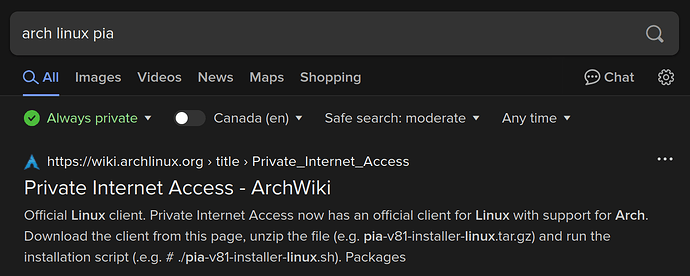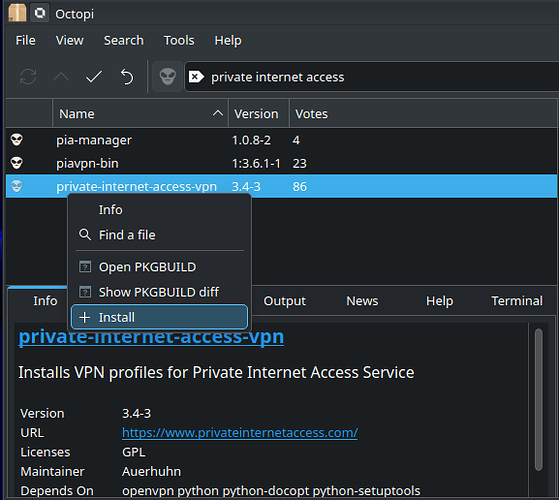Even easier
Which is in Hello? There’s Install Apps, CachyOS Package Installer/repo, + Software, which goes to github.
Where does it say how to install it on that page? I tried to use paru -S piavpn-bin, but didn’t work, so went back to these instructions.
I reckon there all similar in that aspect. IMO easier to remove what’s not wanted on W for anyone not (yet) familiar with all the various commands required on L.
Which is like installing W, installing/using other software ppl also coded, so you can customize it to your liking, requirements.
Building it yourself is starting from scratch, bare bones, like using CSS, sawing the timber, profiling, building the cupboard, not putting a packs together.
Your buying a spaceship someone else has configured & put in a box for you, not making the pieces yourself. It’s like the Ikea wardrobe.
No one forcing you to participate is there? It’s a choice. OP asked about a AUR helper with ISO, which would avoid some code, right? Which would assist those transitioning from W not familiar with all the various code requirements for L, the hours required to research it.
I don’t know if that page is old, hasn’t been updated or something, but wanting the app, I believe 2.2 would be the process?
Yet the file downloaded doesn’t give me an option to unzip, only compress.
Can “Run in Konsole”, but doesn’t run it, just opens Konsole, nothing filled, have to work out what to type in, which I used paru -S piavpn-bin from here.
The CachyOS package installer also only runs pacman or paru.
If I’m wrong, please correct me.
Install Private Internet Access VPN on Linux
This guy shows how to install latest PIA without using the konsole (Terminal).
Huh?
That saves having to type sh, copy/paste pia-linux-3.6.1-08339.run, but results in the same outcome, with “Limited Connectivity”, which I’m guessing is something like a false positive, due to no issue with connection/speed.
The point was, “Where does it say how to install it on that page?”. It doesn’t, or other AUR pages.
Perhaps why some prefer the simplicity of point & click vs time required searching for how to’s.
Great! It wasn’t a clickbait YouTube video then! ![]()
@WestAus, one day, you will start tinkering with your Linux install. At that point, you will realize that open-source software is available as source code, and you can edit the code if you like. Then, you will realize that this code needs to be compiled into a binary so it can be executed in your Linux system. As Linux is secure, the binary needs to have executable permissions. A Linux tinkerer will do the above by giving commands in the Terminal below, which would make perfect sense.
git clone https://aur.archlinux.org/piavpn-bin.git
cd piavpn-bin
makepkg -si
Alternatively, you can separate the build and install steps:
git clone https://aur.archlinux.org/piavpn-bin.git
cd piavpn-bin
makepkg -s
sudo pacman -U piavpn-bin-*.pkg.tar.zst
paru that comes with CachyOS simplify all above to
paru -S piavpn-bin
If you want to learn how to use the Terminal, the link below will be helpful.
Feel like we keep getting off OP here with PIA, But, example of the challenges for “some”, when certain software is a challenge to find in one of the installers in Cachy Hello, or finding the correct command to install/uninstall it.
However, for any other newbies reading this at some point, @inffy kindly helped out here re Octopi, a separate app found in Settings. E.g; (@Mock)
Even the guys above couldn’t provide that simple info.
Thank you again @inffy
You mean the YT you said “without using the konsole (Terminal)”, which used “konsole (Terminal)”, provides the same info/outcome I already advised above?
Is that the time wasting “clickbait” your referring to?
Stated earlier my past, why it became no longer necessary to do things the complicated way, that it’s a choice how nerdy people want to be, regardless OS.
I reckon you might be one of those people who “thinks” his the smartest person in the room, reads into others what he wants, rather than what it is. Makes claims & takes credit for others labor. That only your opinion is correct, matters. Anyone who disagrees is below you, less intelligent. @inffy’s clearly shown his more intelligent.
But, where all special in our own ways aren’t we. Some of us are more about making things easier for others who find certain things in life more challenging than others.
While others laugh & make things more difficult for them.
I am sorry for my assumptions @WestAus . I thought I was trying to help. I wish you well in your Linux journey.
Back to the topic.
For me, the request is solved: