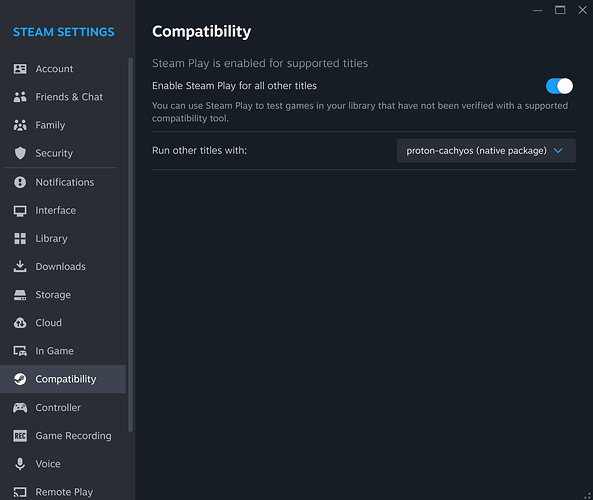Hi all,
I am having an issue with Windows games through proton running on linux, and was wondering if someone here might have some advice on what might be causing this issue.
I have a threadripper 3970x, 128GB ram and 2x2TB nvme drives (btrfs raid 0) running CahyOS. Motherboard is a Gigabyte Aorus TRX30 Extreme, and GPU is AMD 6900XT.
The system absolutely screams when running this OS - very snappy - but i have an issue that I have been trying to solve for some time now - when running windows games such as Timberborn in Steam using proton DB, the game is unplayable - 1 fps or worse.
If I disable SMT in the motherboards bios, the game runs nice and smooth.
Of course the simple solution is to just leave SMT (hyperthreading) disabled, but I’d like to solve why the windows games perform badly when run through proton with SMT enabled.
If anyone has any suggestions of what might be the cause, it would be much appreciated.
I have tried setting the scheduler_extentions and have some some very minor changes, but still very unplayable. I have also tried using some different kernels but each of them ended up with the same result. Stuttering slow games that are unplayable.
This may also be purely a Proton issue, and the only solution is to leave SMT disabled - but maybe someone here might know what might cause this and what to do to stop it from behaving like this.
Thanks in advance