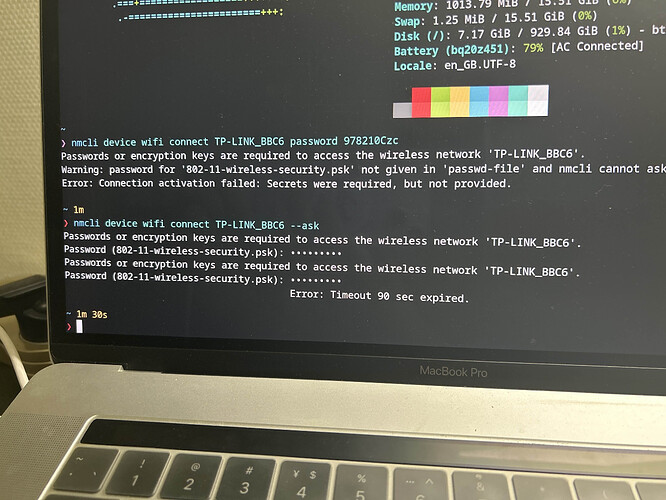My friend is installing cachyos on his mac, after following the “Installation on T2 macbook” cachyos wiki page, his wifi doesn’t work. When trying to use nmcli, it outputs timeout even if the password is correct. Network manager is version 15.0.1-1, the dmesg log and his specs are in the pastebin link: [ 0.000000] Linux version 6.12.7-2-cachyos (linux-cachyos@cachyos) (clang ver - Pastebin.com. We’ve tried downgrading network manager to 1.14.6-1, restarting the service with systemctl, reconnecting to the wifi, rebooting, and the problem persists,
The 12th comment in this forum post solved his problem. I’d also suggest the devs to autodetect macs and use iwd as network manager backend, or otherwise put it in the wiki. Wifi not working after installing cachyos - #7 by ptr1337
Is iwd actually necessary? Is the firmware along not enough?
Yeah we followed the exact steps of the wiki T2 mac firmware guide, and after that, he tried connecting to wifi and have the same issue as this post: Wifi not working after installing cachyos - #7 by ptr1337, and after following the 12th comment the wifi worked without issue.
Alright then, we could default to iwd for all configurations. It seems to be the better option anyway. There wasn’t much of an initiative before but now that it appears that T2 Macs have broken wireless without it, might as well. Thanks for the report.