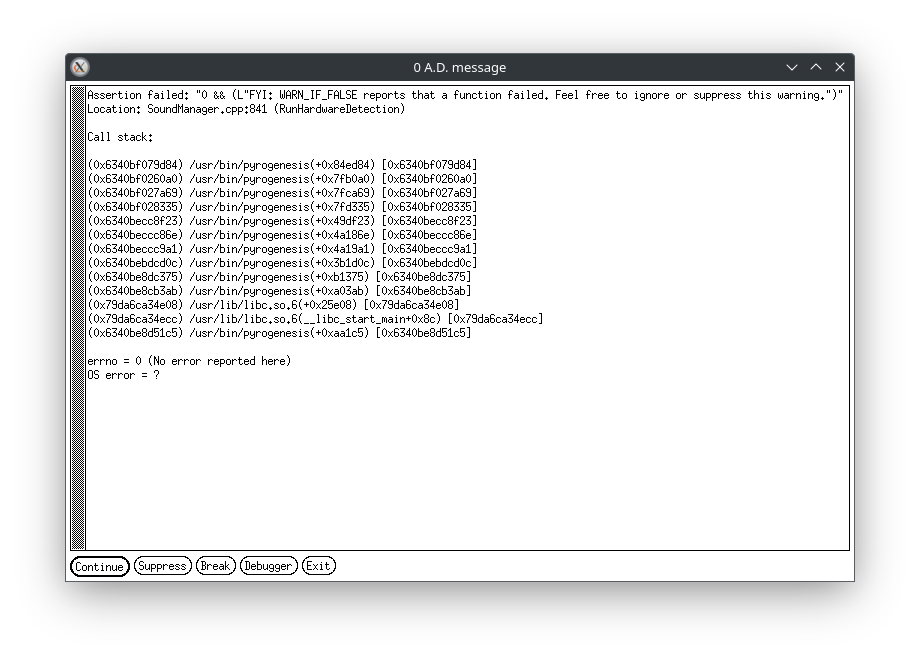The building game 0 A.D. no longer runs.
The error occurred about 4 days ago after an update and is kernel-wide, distro-wide (KDE) and hardware-wide (tested on two different devices) and therefore has nothing to do with CachyOS.
❯ inxi -Fxxz
System:
Kernel: 6.11.9-arch1-1 arch: x86_64 bits: 64 compiler: gcc v: 14.2.1
Desktop: KDE Plasma v: 6.2.3 tk: Qt v: N/A wm: kwin_wayland dm: SDDM
Distro: CachyOS base: Arch Linux
Machine:
Type: Laptop System: Apple product: MacBookPro9,2 v: 1.0
serial: <superuser required> Chassis: type: 10 v: Mac-6F01561E16C75D06
serial: <superuser required>
Mobo: Apple model: Mac-6F01561E16C75D06 v: MacBookPro9,2
serial: <superuser required> UEFI: Apple v: 425.0.0.0.0 date: 10/26/2021
Battery:
ID-1: BAT0 charge: 45.8 Wh (95.8%) condition: 47.8/62.9 Wh (76.0%)
volts: 12.2 min: 10.9 model: SMP bq20z451 serial: N/A status: full
CPU:
Info: dual core model: Intel Core i5-3210M bits: 64 type: MT MCP
arch: Ivy Bridge rev: 9 cache: L1: 128 KiB L2: 512 KiB L3: 3 MiB
Speed (MHz): avg: 1197 min/max: 1200/3100 cores: 1: 1197 2: 1197 3: 1197
4: 1197 bogomips: 19960
Flags: avx ht lm nx pae sse sse2 sse3 sse4_1 sse4_2 ssse3 vmx
Graphics:
Device-1: Intel 3rd Gen Core processor Graphics vendor: Apple driver: i915
v: kernel arch: Gen-7 ports: active: LVDS-1 empty: DP-1, DP-2, DP-3,
HDMI-A-1, HDMI-A-2, HDMI-A-3, VGA-1 bus-ID: 00:02.0 chip-ID: 8086:0166
Device-2: Apple FaceTime HD Camera driver: uvcvideo type: USB rev: 2.0
speed: 480 Mb/s lanes: 1 bus-ID: 2-1.1:3 chip-ID: 05ac:8509
Display: wayland server: X.org v: 1.21.1.14 with: Xwayland v: 24.1.4
compositor: kwin_wayland driver: X: loaded: modesetting
alternate: fbdev,intel,vesa dri: crocus gpu: i915 display-ID: 0
Monitor-1: LVDS-1 res: 1280x800 size: N/A
API: EGL v: 1.5 platforms: device: 0 drv: crocus device: 1 drv: swrast
gbm: drv: crocus surfaceless: drv: crocus wayland: drv: crocus x11:
drv: crocus
API: OpenGL v: 4.5 compat-v: 4.2 vendor: intel mesa v: 24.2.7-cachyos1.1
glx-v: 1.4 direct-render: yes renderer: Mesa Intel HD Graphics 4000 (IVB
GT2) device-ID: 8086:0166 display-ID: :1.0
API: Vulkan v: 1.3.295 surfaces: xcb,xlib,wayland device: 0
type: integrated-gpu driver: mesa intel device-ID: 8086:0166
Audio:
Device-1: Intel 7 Series/C216 Family High Definition Audio
driver: snd_hda_intel v: kernel bus-ID: 00:1b.0 chip-ID: 8086:1e20
API: ALSA v: k6.11.9-arch1-1 status: kernel-api
Server-1: sndiod v: N/A status: off
Server-2: PipeWire v: 1.2.6 status: active with: 1: pipewire-pulse
status: active 2: wireplumber status: active 3: pipewire-alsa type: plugin
4: pw-jack type: plugin
Network:
Device-1: Broadcom NetXtreme BCM57765 Gigabit Ethernet PCIe driver: tg3
v: kernel pcie: speed: 2.5 GT/s lanes: 1 port: N/A bus-ID: 01:00.0
chip-ID: 14e4:16b4
IF: enp1s0f0 state: up speed: 1000 Mbps duplex: full mac: <filter>
Device-2: Broadcom BCM4331 802.11a/b/g/n vendor: Apple AirPort Extreme
driver: wl v: kernel pcie: speed: 2.5 GT/s lanes: 1 bus-ID: 02:00.0
chip-ID: 14e4:4331
IF: wlan0 state: up mac: <filter>
Bluetooth:
Device-1: Apple Bluetooth USB Host Controller driver: btusb v: 0.8 type: USB
rev: 2.0 speed: 12 Mb/s lanes: 1 bus-ID: 1-1.8.1.3:9 chip-ID: 05ac:821d
Report: btmgmt ID: hci0 rfk-id: 0 state: down bt-service: disabled
rfk-block: hardware: no software: no address: N/A
Drives:
Local Storage: total: 585 GiB used: 93.06 GiB (15.9%)
ID-1: /dev/sda vendor: Western Digital model: WD5000BEVT-80A0RT0
size: 465.76 GiB speed: 3.0 Gb/s serial: <filter>
ID-2: /dev/sdb vendor: Intenso model: SSD size: 119.24 GiB type: USB
rev: 2.0 spd: 480 Mb/s lanes: 1 serial: <filter>
Partition:
ID-1: / size: 116.52 GiB used: 93.05 GiB (79.9%) fs: ext4 dev: /dev/sdb2
ID-2: /boot/efi size: 299.4 MiB used: 1.6 MiB (0.5%) fs: vfat
dev: /dev/sdb1
Swap:
ID-1: swap-1 type: zram size: 7.66 GiB used: 0 KiB (0.0%) priority: 100
dev: /dev/zram0
Sensors:
System Temperatures: cpu: 76.0 C mobo: N/A
Fan Speeds (rpm): N/A
Info:
Memory: total: 8 GiB available: 7.66 GiB used: 2.51 GiB (32.8%)
Processes: 220 Power: uptime: 42m wakeups: 0 Init: systemd v: 256
default: graphical
Packages: pm: pacman pkgs: 1409 Compilers: clang: 18.1.8 gcc: 14.2.1
Shell: fish v: 3.7.1 running-in: konsole inxi: 3.3.36
❯ 0ad
TIMER| InitVfs: 363.648 us
FILES| Main log written to '/home/bima/.config/0ad/logs/mainlog.html'
FILES| Interesting log written to '/home/bima/.config/0ad/logs/interestinglog.html'
TIMER| CONFIG_Init: 3.69675 ms
Sound: AlcInit success, using OpenAL Soft
Assertion failed: "0 && (L"FYI: WARN_IF_FALSE reports that a function failed. Feel free to ignore or suppress this warning.")"
Location: SoundManager.cpp:841 (RunHardwareDetection)
Call stack:
(0x6340bf079d84) /usr/bin/pyrogenesis(+0x84ed84) [0x6340bf079d84]
(0x6340bf0260a0) /usr/bin/pyrogenesis(+0x7fb0a0) [0x6340bf0260a0]
(0x6340bf027a69) /usr/bin/pyrogenesis(+0x7fca69) [0x6340bf027a69]
(0x6340bf028335) /usr/bin/pyrogenesis(+0x7fd335) [0x6340bf028335]
(0x6340becc8f23) /usr/bin/pyrogenesis(+0x49df23) [0x6340becc8f23]
(0x6340beccc86e) /usr/bin/pyrogenesis(+0x4a186e) [0x6340beccc86e]
(0x6340beccc9a1) /usr/bin/pyrogenesis(+0x4a19a1) [0x6340beccc9a1]
(0x6340bebdcd0c) /usr/bin/pyrogenesis(+0x3b1d0c) [0x6340bebdcd0c]
(0x6340be8dc375) /usr/bin/pyrogenesis(+0xb1375) [0x6340be8dc375]
(0x6340be8cb3ab) /usr/bin/pyrogenesis(+0xa03ab) [0x6340be8cb3ab]
(0x79da6ca34e08) /usr/lib/libc.so.6(+0x25e08) [0x79da6ca34e08]
(0x79da6ca34ecc) /usr/lib/libc.so.6(__libc_start_main+0x8c) [0x79da6ca34ecc]
(0x6340be8d51c5) /usr/bin/pyrogenesis(+0xaa1c5) [0x6340be8d51c5]
errno = 0 (No error reported here)
OS error = ?
The game still runs on a Garuda KDE lite that hasn’t been updated for a long time.
Garuda (2.6.26-1):
System install date: 2023-12-11
Last full system update: 2024-10-31
Is partially upgraded: No
Relevant software: snapper NetworkManager dracut
Windows dual boot: No/Undetected
Failed units:
Does anyone have any ideas other than waiting and observing developments?