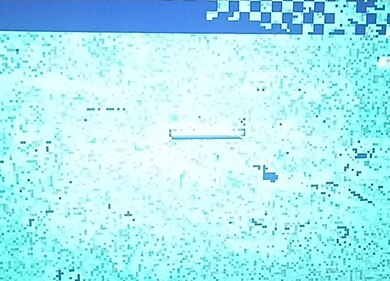Vphy
December 19, 2024, 9:34pm
1
can someone please identify my issue?
cachy os and gnome with gdm (installed kde at first, then switch immediately)
the problem slowly crippled upon kernel updates. at first it was barely noticeable but nowadays its on its full glitch (every 1-2 seconds depending on graphical drawing)
what can be the cause of the issue? anything i miss? i only have it on non-lts kernel (6.10 above or something? i haven’t tested)
all the logs (can’t put individual links it seems):
ill be waiting for further questions and logs to send, to be honest this been boggling my head.
any kernel params to use in the build since last install?
thanks for the help!
Vphy
December 20, 2024, 3:59am
3
ah forgot that one
/etc/mkinitcpio.conf
HOOKS=(base udev autodetect microcode modconf block keyboard keymap consolefont plymouth resume filesystems fsck)
modules, binaries and files got nothing
Vphy
December 20, 2024, 5:37am
5
thanks for the quick reply
MODULES=(nvidia nvidia_modeset nvidia_uvm nvidia_drm)
HOOKS=(base udev autodetect microcode modconf block keyboard keymap consolefont plymouth resume filesystems fsck)
GRUB_DEFAULT='saved'
GRUB_TIMEOUT='5'
GRUB_DISTRIBUTOR='CachyOS'
GRUB_CMDLINE_LINUX_DEFAULT='nowatchdog nvme_load=YES zswap.enabled=0 quiet splash resume=UUID=e1da91c8-eaa6-4103-91dd-a9deaeea65a3 loglevel=3 amdgpu.sg_display=0 modeset=1 fbdev=1 nvidia_drm.modeset=1 amd-pstate=guided nvidia_drm.modeset=1 nvidia_drm.fbdev=1'
GRUB_CMDLINE_LINUX=""
so i added these and updated grub and did mkinitcpio -P, and reinstalling nvidia-open-dkms due to automatic hooks and dkms but i get this error:
==> ERROR: module not found: ‘nvidia’
modinfo (this is for nvidia) and others do return stuff:
❯ modinfo nvidia
filename: /lib/modules/6.12.5-2-cachyos/updates/dkms/nvidia.ko.zst
firmware: nvidia/565.77/gsp_ga10x.bin
firmware: nvidia/565.77/gsp_tu10x.bin
license: Dual MIT/GPL
supported: external
version: 565.77
alias: char-major-195-*
import_ns: DMA_BUF
softdep: pre: ecdh_generic,ecdsa_generic
name: nvidia
depends:
alias: pci:v000010DEd*sv*sd*bc03sc00i00*
alias: pci:v000010DEd*sv*sd*bc03sc02i00*
alias: pci:v000010DEd*sv*sd*bc06sc80i00*
srcversion: E352A918DD79D68C88AFA54
vermagic: 6.12.5-2-cachyos SMP preempt mod_unload
retpoline: Y
sig_id: PKCS#7
signer: DKMS module signing key
...
naim
December 20, 2024, 5:45am
6
Is it glitching on the internal display? or the external one?
naim
December 20, 2024, 5:46am
7
You don’t need any of those. It’s already patched in the driver. amd-pstate also has nothing to do with this.
1 Like
Vphy
December 20, 2024, 5:49am
8
internal display (i don’t have any external connected atm)
naim
December 20, 2024, 5:51am
9
This is an ongoing issue with AMD displays and PSR. Adding amdgpu.dcdebugmask=0x10 to your boot parameters disables PSR and should mitigate this.
2 Likes
Vphy
December 20, 2024, 6:21am
10
woah, thank you!
checked and seems like this issue has persisted for a long time (even on fedora)
anyway thanks for the help
naim
December 20, 2024, 6:27am
11
It has already been reported, and there seems to be a patch that fixes this. I’ll build a kernel for you with the fix and check if it works.
1 Like
naim
December 20, 2024, 7:06am
12
@Vphy Nginx Directory can you try this kernel? Make sure to remove amdgpu.dcdebugmask=0x10 when testing. Thanks.
1 Like
Vphy
December 20, 2024, 9:43am
13
works flawlessly awesome!
1 Like
Vphy
February 1, 2025, 6:20pm
14
I’m sorry, can i get an explanation on this issue and perhaps a link/instruction on the patches so that i could build newer kernels for myself?
thanks again
naim
February 2, 2025, 12:28pm
15
1 Like
Ren
February 6, 2025, 2:31am
16
Some monitors also have issues, I have a 1080p 360hz monitor too with G-sync only way I could help mitigate the crashes was…
updating the vbios on my gpu (6900xt)
disabling adaptive sync by setting it to never in settings > display config
turning color profile to built in.
Running the same kernel launch command (amdgpu.dcebugmask=0x10)
I’ve been a bit busy to hit up that patch but I look forward to it!