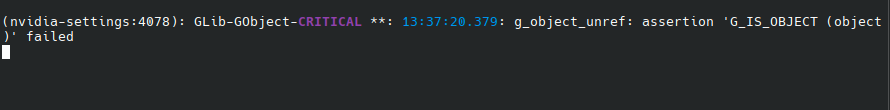Hello all,
New here, and new to Linux so please bare with me. First, I really like this distro among most. I am testing a few distros to eventually replace my windowsOs. I am amazed and baffled on how I never tried linux sooner.
I am trying to get a nvidia driver that works well with my 4080 Super. The packaged driver seems geared toward the new 50xx cards (correct me if I’m wrong). I noticed that my X Server settings have some odd things going on with it:
- Most settings are missing (compared to screenshots I have seen)
- The enable fan settings fail when I check box
- I am using an OLED HDR monitor as primary out of 3 displays, so I have HDR enabled on Display Config, but after running Cyberpunk 2077, HDR setting in game is greyed out
- I like to align displays in an L shape, 3rd stacked on top of 2nd, to the right of my primary. This was done on windows to have games at 4k scale best to my primary. However, on linux, same setup causes my games to duplicate on 2nd monitor. Only fix was to have my primary aligned to the left of stacked monitors. (least important)
- GSync missing - Some other distros had this setting, but not present on Cachy.
I have had some time with distro and downgraded to 550. This version did not have Enable HDR in config page, but my OLED was popping with color (font antialiased) alongside my 2nd and 3rd monitors. 535 did not detect my monitor at all, so I went back to packaged driver.
I assume the latest stable proprietary driver from nvidia may work? Can anyone offer some guidance on what I can do to fix the listed issues? I am willing to learn, and any help would be greatly appreciated.
My setup:
9800x3d
4080 Super
32GB ram
10GB total storage (CachyOs is installed on an 2TB external drive)
3 monitors - OLED 240hz, 2nd/3rd 144hz, all 1440p resolution