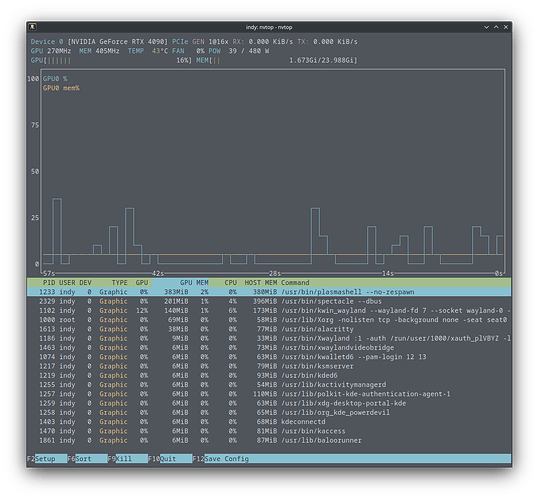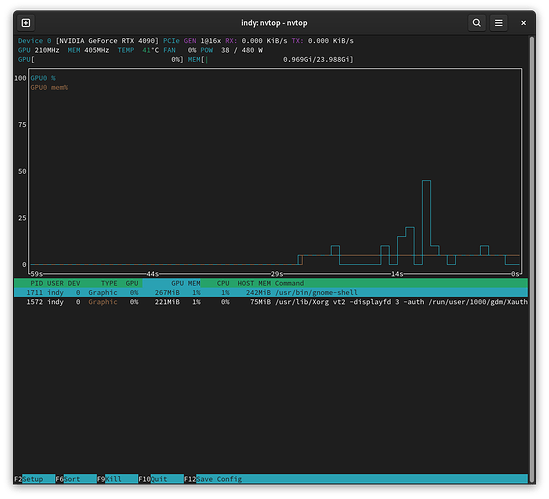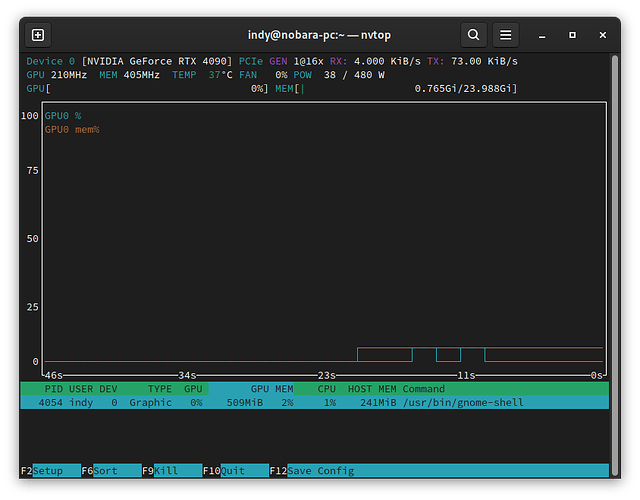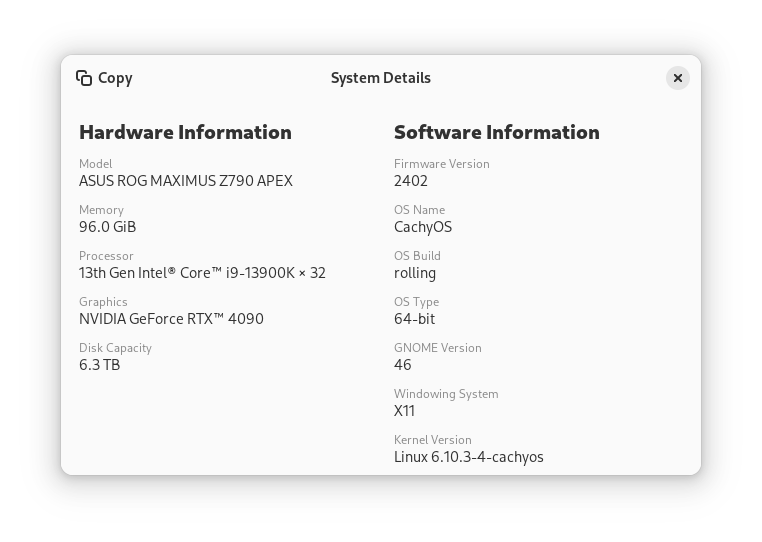I will try that, thanks @ptr1337
‘gdm is blocking nvidia wayland, whyever they do.’


Okay, I get it, @ptr1337. I will switch to KDE Plasma!
The only difference is that Plasma takes a bit more video memory than Gnome, which sometimes makes a difference when it comes to the horrible error message ‘CUDA out of memory’.
I have some screenshots of nvtop in Plasma+Wayland, Gnome+x11, and NobaraGnome+Wayland for comparison.
Hi @ptr1337 . I tried this, and the cog wheel appeared at the gdm on reboot. However, when I try to log in after choosing Wayland, there is a black screen briefly, and I am back at gdm. I tried the steps in Arch Wiki, but they did not work. I found that article so convoluted due to my lack of understanding of Arch Linux at a deeper level. It is okay. The good old x11 is fine by me.
Are you on a laptop?
After fresh install & after reboot I m stocked at Plymouth.
It could be the processor that has built-in Intel graphics.
Mhm, what happens if you click ESC?
I really have no idea about Gnome at all. Only thing I can check, is testing it in a VM.
Nothing at all @ptr1337
Wonder what could ve happened between my former install that was working out of the box & a reinstall ! It s the same USB key
Thanks a lot for your replies. I will stick with x11 for time being.
Which Desktop Env you did?
Which hardware?
Oh, on XFCE, & I posted it on the other thread, I ll check back.
Here s the hardware used; It s working fine on another arch-derived distro if it can be of any help.
Hardware Model: BIOSTAR TB360-BTC PRO
Memory: 16 GB DDR4
Processor: 8th Gen Intel® Core™ i5-8500
The GPU s a GTX1080Ti , thought that I included it.
Can you check, if following file is present?
cat /etc/profile.d/nvidia-rt3d-workaround.sh
If yes, can you remove it?
rm -f /etc/profile.d/nvidia-rt3d-workaround.sh
Ah, so this has not something to do with the NVIDIA driver, right?
I would think so. But not certain about that.
Thank you @ptr1337 for your time.
❯ cat /etc/profile.d/nvidia-rt3d-workaround.sh
cat: /etc/profile.d/nvidia-rt3d-workaround.sh: No such file or directory
@ptr1337 , just did a fresh reinstall with the latest testing ISO & now it s working after reboots with NVidia-Settings installed with working fan settings out of the box, which weren t installed before weirddly enough.
Also have nvidia-560 installed of of the box to my surprise when I chacked after fresh install.
Props to you @ptr1337 , guess that you either changed something in the online install because it s the same testing iso that I used before to no avail. Now working properly.
Hi @altman. It could be that when you booted the ISO, you selected the first option (standard install) the first time, and on your second attempt, you chose the second option (Nvidia closed source driver).
This had happened to me once.
It might have happened @indy , I don t know, you know sh!t happens some times !