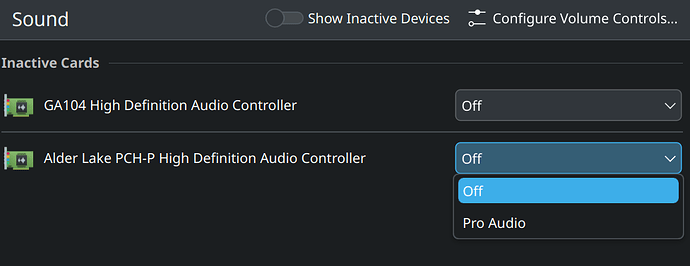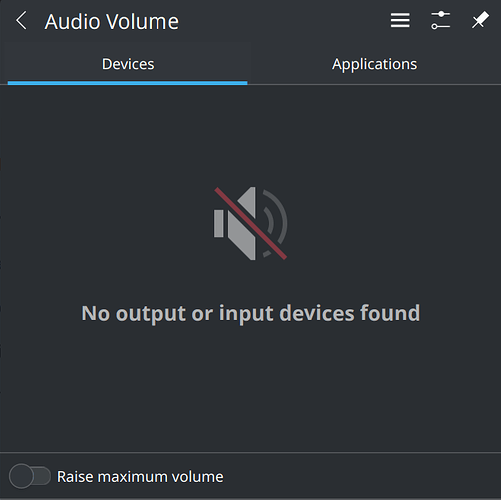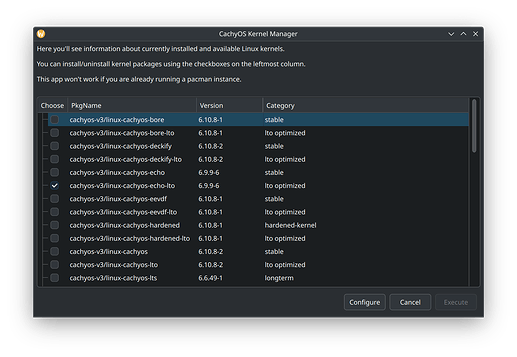Hello, I just did a fresh install of CachyOS from a live ISO and when I was in the live environment my sound worked just fine, but when I booted the fresh install I don’t have any audio inputs or outputs, and KDE is marking my sound cards as inactive.
I ran pactl list cards on both and it finds my card on both but it’s missing the HIFI profile on the install?
Live ISO:
Card #48
Name: alsa_card.pci-0000_01_00.1
Driver: alsa
Owner Module: n/a
Properties:
api.acp.auto-port = "false"
api.alsa.card = "0"
api.alsa.card.longname = "HDA NVidia at 0x86080000 irq 17"
api.alsa.card.name = "HDA NVidia"
api.alsa.path = "hw:0"
api.alsa.use-acp = "true"
api.dbus.ReserveDevice1 = "Audio0"
api.dbus.ReserveDevice1.Priority = "-20"
device.api = "alsa"
device.bus = "pci"
device.bus_path = "pci-0000:01:00.1"
device.description = "GA104 High Definition Audio Controller"
device.enum.api = "udev"
device.icon_name = "audio-card-analog-pci"
device.name = "alsa_card.pci-0000_01_00.1"
device.nick = "HDA NVidia"
device.plugged.usec = "33775043"
device.product.id = "0x228b"
device.product.name = "GA104 High Definition Audio Controller"
device.subsystem = "sound"
sysfs.path = "/devices/pci0000:00/0000:00:01.0/0000:01:00.1/sound/card0"
device.vendor.id = "0x10de"
device.vendor.name = "NVIDIA Corporation"
media.class = "Audio/Device"
factory.id = "15"
client.id = "47"
object.id = "48"
object.serial = "48"
object.path = "alsa:acp:NVidia"
alsa.card = "0"
alsa.card_name = "HDA NVidia"
alsa.long_card_name = "HDA NVidia at 0x86080000 irq 17"
alsa.driver_name = "snd_hda_intel"
alsa.mixer_name = "Nvidia GPU 9e HDMI/DP"
alsa.components = "HDA:10de009e,103c8a4c,00100100"
alsa.id = "NVidia"
device.string = "0"
Profiles:
off: Off (sinks: 0, sources: 0, priority: 0, available: yes)
output:hdmi-stereo: Digital Stereo (HDMI) Output (sinks: 1, sources: 0, priority: 5900, available: no)
output:hdmi-stereo-extra1: Digital Stereo (HDMI 2) Output (sinks: 1, sources: 0, priority: 5700, available: no)
output:hdmi-stereo-extra2: Digital Stereo (HDMI 3) Output (sinks: 1, sources: 0, priority: 5700, available: no)
output:hdmi-stereo-extra3: Digital Stereo (HDMI 4) Output (sinks: 1, sources: 0, priority: 5700, available: no)
output:hdmi-surround: Digital Surround 5.1 (HDMI) Output (sinks: 1, sources: 0, priority: 800, available: no)
output:hdmi-surround71: Digital Surround 7.1 (HDMI) Output (sinks: 1, sources: 0, priority: 800, available: no)
output:hdmi-surround-extra1: Digital Surround 5.1 (HDMI 2) Output (sinks: 1, sources: 0, priority: 600, available: no)
output:hdmi-surround71-extra1: Digital Surround 7.1 (HDMI 2) Output (sinks: 1, sources: 0, priority: 600, available: no)
output:hdmi-surround-extra2: Digital Surround 5.1 (HDMI 3) Output (sinks: 1, sources: 0, priority: 600, available: no)
output:hdmi-surround71-extra2: Digital Surround 7.1 (HDMI 3) Output (sinks: 1, sources: 0, priority: 600, available: no)
output:hdmi-surround-extra3: Digital Surround 5.1 (HDMI 4) Output (sinks: 1, sources: 0, priority: 600, available: no)
output:hdmi-surround71-extra3: Digital Surround 7.1 (HDMI 4) Output (sinks: 1, sources: 0, priority: 600, available: no)
pro-audio: Pro Audio (sinks: 4, sources: 0, priority: 1, available: yes)
Active Profile: off
Ports:
hdmi-output-0: HDMI / DisplayPort (type: HDMI, priority: 5900, latency offset: 0 usec, availability group: Legacy 1, not available)
Properties:
port.type = "hdmi"
port.availability-group = "Legacy 1"
device.icon_name = "video-display"
card.profile.port = "0"
Part of profile(s): output:hdmi-stereo, output:hdmi-surround, output:hdmi-surround71
hdmi-output-1: HDMI / DisplayPort 2 (type: HDMI, priority: 5800, latency offset: 0 usec, availability group: Legacy 2, not available)
Properties:
port.type = "hdmi"
port.availability-group = "Legacy 2"
device.icon_name = "video-display"
card.profile.port = "1"
Part of profile(s): output:hdmi-stereo-extra1, output:hdmi-surround-extra1, output:hdmi-surround71-extra1
hdmi-output-2: HDMI / DisplayPort 3 (type: HDMI, priority: 5700, latency offset: 0 usec, availability group: Legacy 3, not available)
Properties:
port.type = "hdmi"
port.availability-group = "Legacy 3"
device.icon_name = "video-display"
card.profile.port = "2"
Part of profile(s): output:hdmi-stereo-extra2, output:hdmi-surround-extra2, output:hdmi-surround71-extra2
hdmi-output-3: HDMI / DisplayPort 4 (type: HDMI, priority: 5600, latency offset: 0 usec, availability group: Legacy 4, not available)
Properties:
port.type = "hdmi"
port.availability-group = "Legacy 4"
device.icon_name = "video-display"
card.profile.port = "3"
Part of profile(s): output:hdmi-stereo-extra3, output:hdmi-surround-extra3, output:hdmi-surround71-extra3
Card #49
Name: alsa_card.pci-0000_00_1f.3-platform-sof_sdw
Driver: alsa
Owner Module: n/a
Properties:
api.acp.auto-port = "false"
api.alsa.card = "1"
api.alsa.card.longname = "HP-OMENbyHPGamingLaptop16_k0xxx--8A4C"
api.alsa.card.name = "sof-soundwire"
api.alsa.path = "hw:1"
api.alsa.use-acp = "true"
api.dbus.ReserveDevice1 = "Audio1"
api.dbus.ReserveDevice1.Priority = "-20"
device.api = "alsa"
device.bus = "pci"
device.bus_path = "pci-0000:00:1f.3-platform-sof_sdw"
device.description = "Alder Lake PCH-P High Definition Audio Controller"
device.enum.api = "udev"
device.icon_name = "audio-card-analog-pci"
device.name = "alsa_card.pci-0000_00_1f.3-platform-sof_sdw"
device.nick = "sof-soundwire"
device.plugged.usec = "35646244"
device.product.id = "0x51c8"
device.product.name = "Alder Lake PCH-P High Definition Audio Controller"
device.subsystem = "sound"
sysfs.path = "/devices/pci0000:00/0000:00:1f.3/sof_sdw/sound/card1"
device.vendor.id = "0x8086"
device.vendor.name = "Intel Corporation"
media.class = "Audio/Device"
factory.id = "15"
client.id = "47"
object.id = "49"
object.serial = "49"
object.path = "alsa:acp:sofsoundwire"
alsa.card = "1"
alsa.card_name = "sof-soundwire"
alsa.long_card_name = "HP-OMENbyHPGamingLaptop16_k0xxx--8A4C"
alsa.driver_name = "snd_soc_sof_sdw"
alsa.mixer_name = "Intel Alderlake-P HDMI"
alsa.components = "HDA:8086281c,80860101,00100000 cfg-amp:1 mic:dmic cfg-mics:2 hs:rt711-sdca spk:rt1316"
alsa.id = "sofsoundwire"
device.string = "1"
Profiles:
off: Off (sinks: 0, sources: 0, priority: 0, available: yes)
HiFi: Play HiFi quality Music (sinks: 5, sources: 2, priority: 10400, available: yes)
pro-audio: Pro Audio (sinks: 7, sources: 3, priority: 1, available: yes)
Active Profile: HiFi
Ports:
[Out] HDMI3: HDMI / DisplayPort 3 Output (type: HDMI, priority: 700, latency offset: 0 usec, availability group: HDMI/DP,pcm=7, not available)
Properties:
port.type = "hdmi"
port.availability-group = "HDMI/DP,pcm=7"
device.icon_name = "video-display"
card.profile.port = "0"
Part of profile(s): HiFi
[Out] HDMI2: HDMI / DisplayPort 2 Output (type: HDMI, priority: 600, latency offset: 0 usec, availability group: HDMI/DP,pcm=6, not available)
Properties:
port.type = "hdmi"
port.availability-group = "HDMI/DP,pcm=6"
device.icon_name = "video-display"
card.profile.port = "1"
Part of profile(s): HiFi
[Out] HDMI1: HDMI / DisplayPort 1 Output (type: HDMI, priority: 500, latency offset: 0 usec, availability group: HDMI/DP,pcm=5, not available)
Properties:
port.type = "hdmi"
port.availability-group = "HDMI/DP,pcm=5"
device.icon_name = "video-display"
card.profile.port = "2"
Part of profile(s): HiFi
[Out] Headphones: Headphones (type: Headphones, priority: 200, latency offset: 0 usec, availability group: Headphone, available)
Properties:
port.type = "headphones"
port.availability-group = "Headphone"
device.icon_name = "audio-headphones"
card.profile.port = "3"
Part of profile(s): HiFi
[Out] Speaker: Speaker (type: Speaker, priority: 100, latency offset: 0 usec, availability unknown)
Properties:
port.type = "speaker"
device.icon_name = "audio-speakers"
card.profile.port = "4"
Part of profile(s): HiFi
[In] Headset: Headset Microphone (type: Headset, priority: 200, latency offset: 0 usec, availability group: Headset Mic, not available)
Properties:
port.type = "headset"
port.availability-group = "Headset Mic"
device.icon_name = "audio-headset"
card.profile.port = "5"
Part of profile(s): HiFi
[In] Mic: Digital Microphone (type: Mic, priority: 100, latency offset: 0 usec, availability unknown)
Properties:
port.type = "mic"
device.icon_name = "audio-input-microphone"
card.profile.port = "6"
Part of profile(s): HiFi
Install:
❯ pactl list cards
Card #42
Name: alsa_card.pci-0000_01_00.1
Driver: alsa
Owner Module: n/a
Properties:
api.acp.auto-port = "false"
api.alsa.card = "0"
api.alsa.card.longname = "HDA NVidia at 0x86080000 irq 17"
api.alsa.card.name = "HDA NVidia"
api.alsa.path = "hw:0"
api.alsa.use-acp = "true"
api.dbus.ReserveDevice1 = "Audio0"
api.dbus.ReserveDevice1.Priority = "-20"
device.api = "alsa"
device.bus = "pci"
device.bus_path = "pci-0000:01:00.1"
device.description = "GA104 High Definition Audio Controller"
device.enum.api = "udev"
device.icon_name = "audio-card-analog-pci"
device.name = "alsa_card.pci-0000_01_00.1"
device.nick = "HDA NVidia"
device.plugged.usec = "4545694"
device.product.id = "0x228b"
device.product.name = "GA104 High Definition Audio Controller"
device.subsystem = "sound"
sysfs.path = "/devices/pci0000:00/0000:00:01.0/0000:01:00.1/sound/card0"
device.vendor.id = "0x10de"
device.vendor.name = "NVIDIA Corporation"
media.class = "Audio/Device"
factory.id = "15"
client.id = "41"
object.id = "42"
object.serial = "42"
object.path = "alsa:acp:NVidia"
alsa.card = "0"
alsa.card_name = "HDA NVidia"
alsa.long_card_name = "HDA NVidia at 0x86080000 irq 17"
alsa.driver_name = "snd_hda_intel"
alsa.mixer_name = "Nvidia GPU 9e HDMI/DP"
alsa.components = "HDA:10de009e,103c8a4c,00100100"
alsa.id = "NVidia"
device.string = "0"
Profiles:
off: Off (sinks: 0, sources: 0, priority: 0, available: yes)
output:hdmi-stereo: Digital Stereo (HDMI) Output (sinks: 1, sources: 0, priority: 5900, available: no)
output:hdmi-stereo-extra1: Digital Stereo (HDMI 2) Output (sinks: 1, sources: 0, priority: 5700, available: no)
output:hdmi-stereo-extra2: Digital Stereo (HDMI 3) Output (sinks: 1, sources: 0, priority: 5700, available: no)
output:hdmi-stereo-extra3: Digital Stereo (HDMI 4) Output (sinks: 1, sources: 0, priority: 5700, available: no)
output:hdmi-surround: Digital Surround 5.1 (HDMI) Output (sinks: 1, sources: 0, priority: 800, available: no)
output:hdmi-surround71: Digital Surround 7.1 (HDMI) Output (sinks: 1, sources: 0, priority: 800, available: no)
output:hdmi-surround-extra1: Digital Surround 5.1 (HDMI 2) Output (sinks: 1, sources: 0, priority: 600, available: no)
output:hdmi-surround71-extra1: Digital Surround 7.1 (HDMI 2) Output (sinks: 1, sources: 0, priority: 600, available: no)
output:hdmi-surround-extra2: Digital Surround 5.1 (HDMI 3) Output (sinks: 1, sources: 0, priority: 600, available: no)
output:hdmi-surround71-extra2: Digital Surround 7.1 (HDMI 3) Output (sinks: 1, sources: 0, priority: 600, available: no)
output:hdmi-surround-extra3: Digital Surround 5.1 (HDMI 4) Output (sinks: 1, sources: 0, priority: 600, available: no)
output:hdmi-surround71-extra3: Digital Surround 7.1 (HDMI 4) Output (sinks: 1, sources: 0, priority: 600, available: no)
pro-audio: Pro Audio (sinks: 4, sources: 0, priority: 1, available: yes)
Active Profile: off
Ports:
hdmi-output-0: HDMI / DisplayPort (type: HDMI, priority: 5900, latency offset: 0 usec, availability group: Legacy 1, not available)
Properties:
port.type = "hdmi"
port.availability-group = "Legacy 1"
device.icon_name = "video-display"
card.profile.port = "0"
Part of profile(s): output:hdmi-stereo, output:hdmi-surround, output:hdmi-surround71
hdmi-output-1: HDMI / DisplayPort 2 (type: HDMI, priority: 5800, latency offset: 0 usec, availability group: Legacy 2, not available)
Properties:
port.type = "hdmi"
port.availability-group = "Legacy 2"
device.icon_name = "video-display"
card.profile.port = "1"
Part of profile(s): output:hdmi-stereo-extra1, output:hdmi-surround-extra1, output:hdmi-surround71-extra1
hdmi-output-2: HDMI / DisplayPort 3 (type: HDMI, priority: 5700, latency offset: 0 usec, availability group: Legacy 3, not available)
Properties:
port.type = "hdmi"
port.availability-group = "Legacy 3"
device.icon_name = "video-display"
card.profile.port = "2"
Part of profile(s): output:hdmi-stereo-extra2, output:hdmi-surround-extra2, output:hdmi-surround71-extra2
hdmi-output-3: HDMI / DisplayPort 4 (type: HDMI, priority: 5600, latency offset: 0 usec, availability group: Legacy 4, not available)
Properties:
port.type = "hdmi"
port.availability-group = "Legacy 4"
device.icon_name = "video-display"
card.profile.port = "3"
Part of profile(s): output:hdmi-stereo-extra3, output:hdmi-surround-extra3, output:hdmi-surround71-extra3
Card #43
Name: alsa_card.pci-0000_00_1f.3-platform-sof_sdw
Driver: alsa
Owner Module: n/a
Properties:
api.acp.auto-port = "false"
api.alsa.card = "1"
api.alsa.card.longname = "HP-OMENbyHPGamingLaptop16_k0xxx--8A4C"
api.alsa.card.name = "sof-soundwire"
api.alsa.path = "hw:1"
api.alsa.use-acp = "true"
api.dbus.ReserveDevice1 = "Audio1"
api.dbus.ReserveDevice1.Priority = "-20"
device.api = "alsa"
device.bus = "pci"
device.bus_path = "pci-0000:00:1f.3-platform-sof_sdw"
device.description = "Alder Lake PCH-P High Definition Audio Controller"
device.enum.api = "udev"
device.icon_name = "audio-card-analog-pci"
device.name = "alsa_card.pci-0000_00_1f.3-platform-sof_sdw"
device.nick = "sof-soundwire"
device.plugged.usec = "5684460"
device.product.id = "0x51c8"
device.product.name = "Alder Lake PCH-P High Definition Audio Controller"
device.subsystem = "sound"
sysfs.path = "/devices/pci0000:00/0000:00:1f.3/sof_sdw/sound/card1"
device.vendor.id = "0x8086"
device.vendor.name = "Intel Corporation"
media.class = "Audio/Device"
factory.id = "15"
client.id = "41"
object.id = "43"
object.serial = "43"
object.path = "alsa:acp:sofsoundwire"
alsa.card = "1"
alsa.card_name = "sof-soundwire"
alsa.long_card_name = "HP-OMENbyHPGamingLaptop16_k0xxx--8A4C"
alsa.driver_name = "snd_soc_sof_sdw"
alsa.mixer_name = "Intel Alderlake-P HDMI"
alsa.components = "HDA:8086281c,80860101,00100000 cfg-amp:1 mic:dmic cfg-mics:2 hs:rt711-sdca spk:rt1316"
alsa.id = "sofsoundwire"
device.string = "1"
Profiles:
off: Off (sinks: 0, sources: 0, priority: 0, available: yes)
pro-audio: Pro Audio (sinks: 7, sources: 3, priority: 1, available: yes)
Active Profile: off
~
I would appreciate any help you can give me figuring this out.