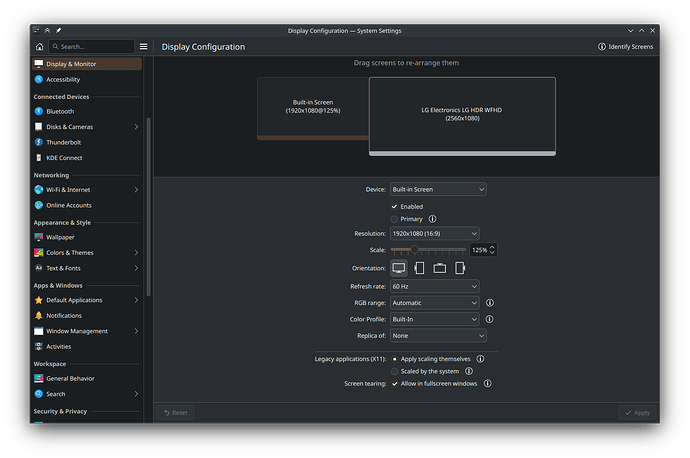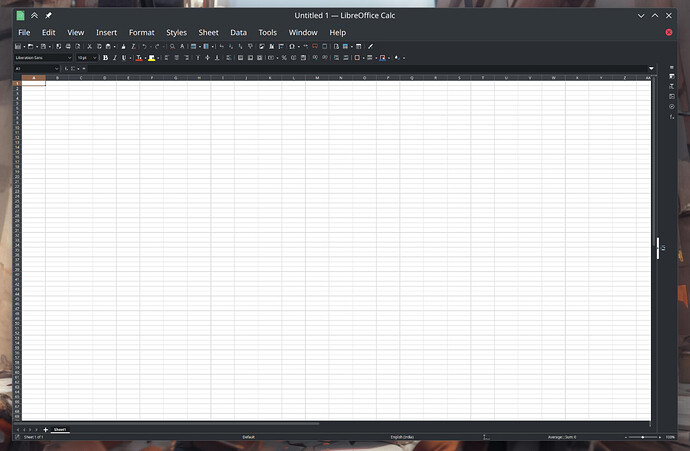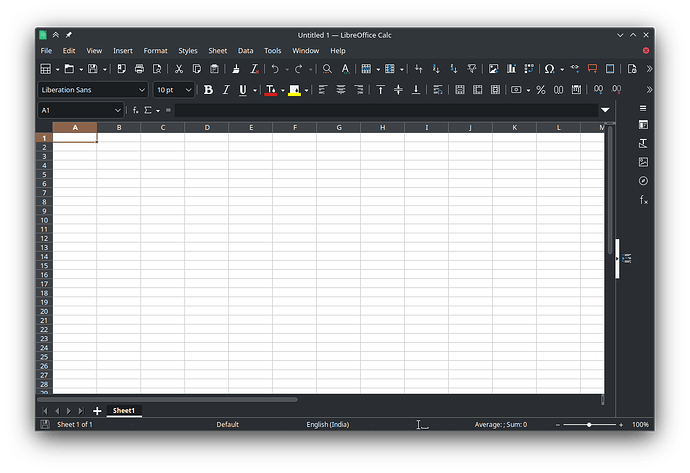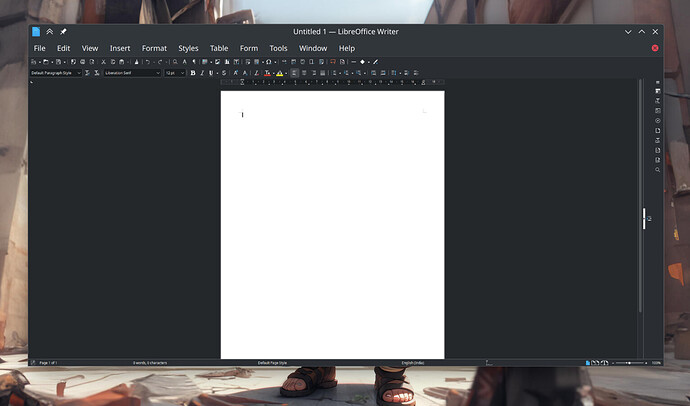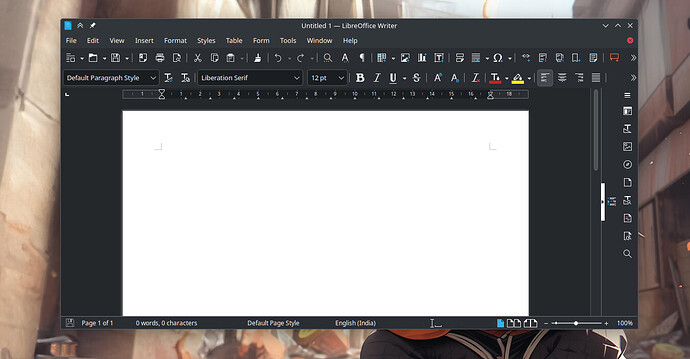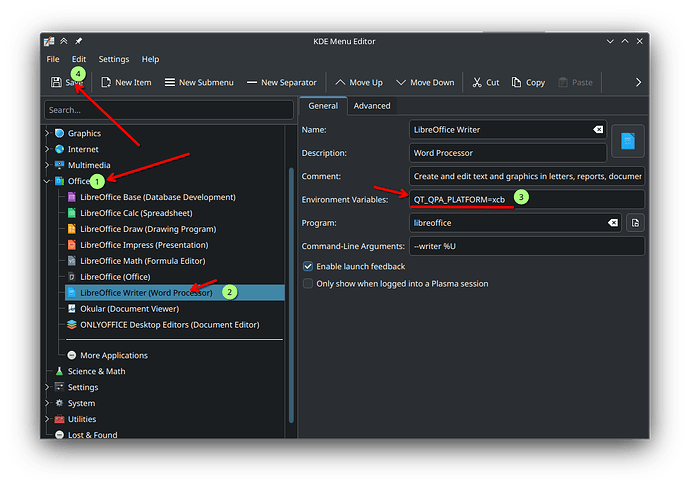Hey there reader hope you’re having a great day
I am using CachyOS KDE Plasma on my asus vivobook laptop(15.5" 1920x1080 60hz resolution) with an additional external monitor(2560x1080 75hz) connected via hdmi and is set to be the primary display(the external one) and laptop as secondary , primary with 100% scaling secondary at 125% and set the scale x11 app to “Apply Scaling Themselves”
so the bug is if I launch any of libreoffice suite apps on the primary display the application’s ui scales correctly but if i move the window to my secondary display the ui scales down and subsequently when i open the app on the secondary it scales correctly but if i move it to primary the ui scales up, is there any fix , is the bug related to Libreoffice or Plasma fractional Scaling
Operating System: CachyOS Linux
KDE Plasma Version: 6.1.5
KDE Frameworks Version: 6.6.0
Qt Version: 6.7.2
Kernel Version: 6.11.0-5-cachyos (64-bit)
Graphics Platform: Wayland
Processors: 12 × 12th Gen Intel® Core™ i3-1220P
Memory: 15.3 GB of RAM
Graphics Processor: Mesa Intel® Graphics
Manufacturer: ASUSTeK COMPUTER INC.
Product Name: Vivobook_ASUSLaptop X1502ZA_X1502ZA
System Version: 1.0