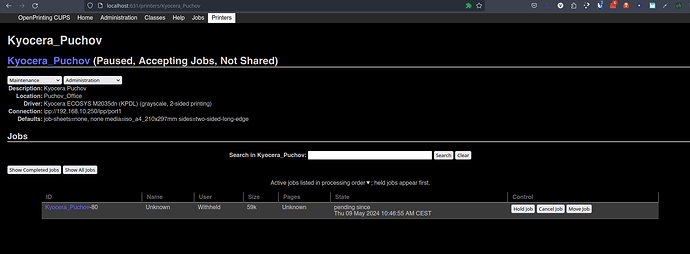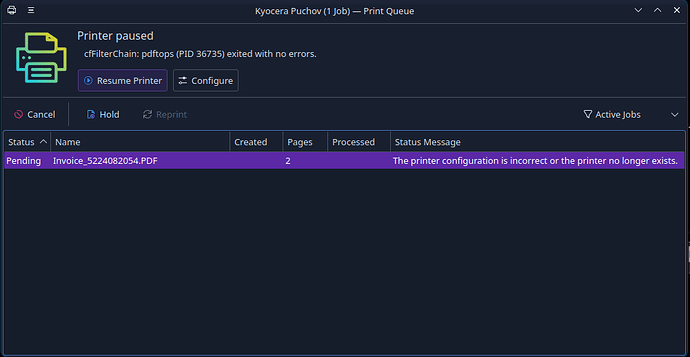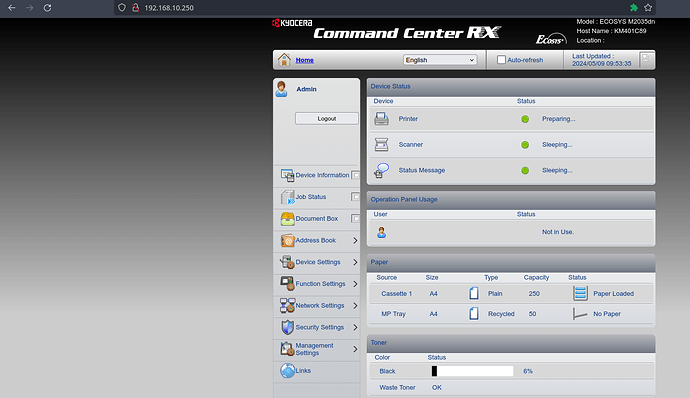Greetings,
I am currently encountering an issue with setting up my network printer, the Kyocera ECOSYS M2035dn, via CUPS on CachyOS. I have successfully installed another printer (a Brother model) using CUPS previously, so I am somewhat familiar with the process.
The printer in question is located at the IP address 192.168.10.250. During the setup, the Kyocera printer was not listed in CUPS list of printers, so I manually downloaded and installed a PPD file from the AUR (AUR (en) - kyocera-ecosys-m2035dn). I have attached a screenshot showing how the printer has been added to CUPS.
I can access the printer configuration through the web browser, confirming that the printer is network accessible. However, I am unable to print a test page or any other document.
Could you please advise on any potential issues or additional steps I might need to consider? I am unsure whether there might be specific configurations or dependencies that need to be enabled or installed to resolve this printing issue.