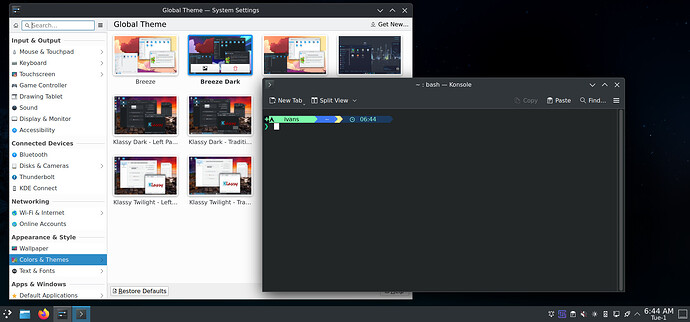I installed Hyprland separately as I wanted to start learning to use a tiling desktop and so far I’m loving it. To better learn the configuration of it along with waybar, I installed the ML4W Hyprland theme from the author’s github.
Now my KDE themes are messed up in that it won’t fully apply themes. I’ve tried resetting to defaults as well as checking BOTH boxes when applying a theme (Appearance settings and Desktop and window layout).
While things like my taskbar are set correctly, many windows, such as the KDE System Settings, show a white background in the panel. But other apps, like Konsole, Firefox, will show the correct setting. In the screenshot below, I have chosen the Breeze Dark but you can see the the System Settings still shows a while background.
I have no idea how to fix this. Any clues?