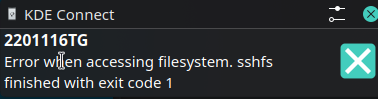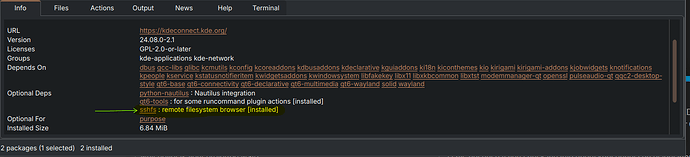Hello there!
I’m trying to access my android device’s files via kde connect, but clicking on the device in dolphin resulted in an error that sshfs doesn’t mount. Installed sshfs, and another error came up.
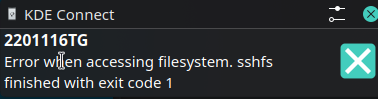
googled the error and the solutions were for years ago or said “install sshfs”.
Any ideas?
Thanks
DId you grant the kde connect app permissions to access your phone and messages on your android device? second, you need to enable bluetooth I think in order for the two to sync. I can try my best to walk you through that process.
Yes all permissions are granted, and no bluetooth didn’t solve the problem. the same setting and permissions were used in my last OS(Manjaro kde) which worked without a hitch mostly but somehow doesn’t work on Cachy at all.
i too was having this same issue, which i was able to fix by giving KDE Connect on Android all required permission and installing sshfs (from octopi or CLI whichever is your preferred way)
sshfs installed because if you check the info about kdeconnect on octopi there it mentions the use of sshfs as optional dependencies for remote filesystem browser, upon installation i was able to browse my android device i Dolphin File Manager when both pc/laptop and mobile are connected to same wifi
and one last thing if you’re unable to add device check this Kdeconnect not connecting - #15 by vawaver
Had the same issue here, but it seems to be fixed in the latest Android app version.
https://bugs.kde.org/show_bug.cgi?id=477673