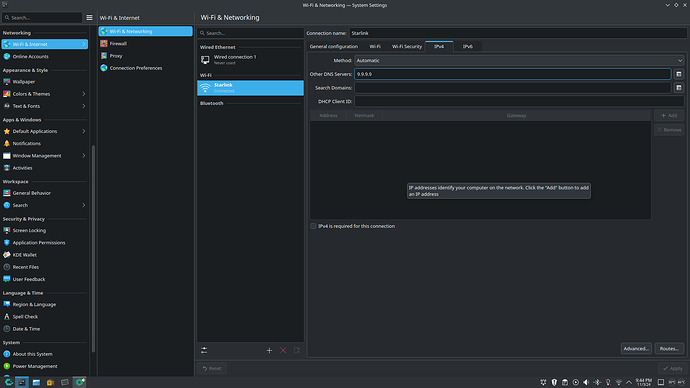It appears that when you install cachyos it uses cloudflare systemwide, inside cachyoshello in the dns settings you cannot choose no third party dns, I’d like to use my own DNS not a third party, how do I disable this?
No, we dont force any DNS. This is either set from your router, or you have manually forced it in the dns settings.
Thank you for your response, I’m not completely a noob, just to preface, I have adguard home with unbound ( unbound is also not pointing to cloudflare) running on a server in my home, so adguard home points to unbound, between them both, they just use my ISP dns, my openwrt router, just points to adguard home, the only device that is using cloudflare dns is my cachyos kde pc, I am testing and always do with What Is My DNS Server? Check Your DNS Server Address
When I click reset my dns in cachyos settings it appears to just use cloudflare and changing that to google as an example does show the change at the link I provided, it seems it’s just stuck on cloudflare.
Also, this is a fresh install of cachyos kde plasma, previously I was using gnome and never had this issue.
I believe you can manually add multiple IP DNS addresses in plasma IPv4 and 6 settings seperated by just a comma.
Just wanted to apologise, it was my own error of course, been using Cachy for 2 years now and never had any issues, love what you’ve done, thank you!
I have changed a lot of times DNS in KDE Connection, but all tests shows Cloudlare
I tried also CachyOS DNS change but no luck
I’ve chosen CachyOS from Windows 10 and 11: no further explanation necessary. Well there is one: CachyOS has the best performance in modern games I’ve ever seen in any Arch distro or any Debian/Ubuntu distro… by far. I thought I was still with Microsoft with CachyOS.
I’m also having an issue with the DNS Server settings that CachyOS and the CachyOS browser seem to lock into and I can’t seem to get it off of using them.
I use NextDNS (and I’m not going to change away from it): it can be configured into the browser’s security and the network configuration… but there does seem to be an issue, because I ‘mildy broke’ CachyOS quite easily trying to stop CachyOS’ DNS Server setting ‘sitting in the background’. Otherwise, it does ‘just work’ if you didn’t notice it was there.
I know about Cloudflare and the other DNS security levels of other DNS servers: but other than NextDNS, they add a significant amount of latency through my ISP that NextDNS simply doesn’t do (incidentally, Google is worse than Cloudflare and Cloud9: so yes, my ISP is a ‘PIA’. Sorry about that.
Any clear explanation as to why CachyOS is enforcing this or - better yet - excluding NextDNS from that ‘internalized list’ or… me not knowing if I should ‘do it all by myself’.