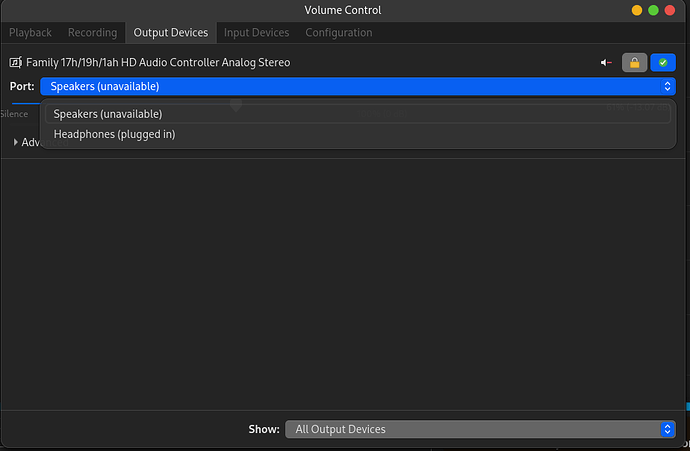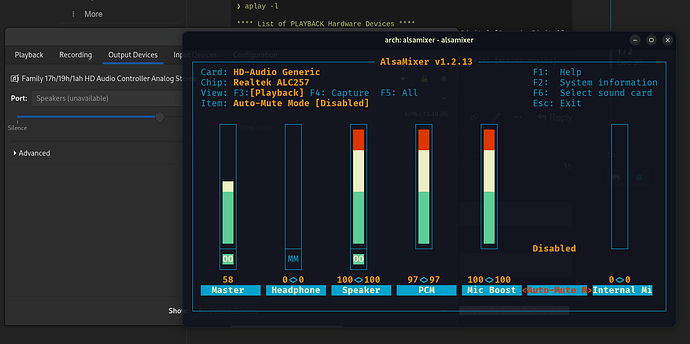Hello,
I’m experiencing audio output switching issues on my Lenovo IdeaPad Gaming 3
Issue is:
- When headphones are plugged in, I cannot switch to internal speakers through sound settings
- Speakers only work when headphones are physically unplugged
- Both devices work correctly on Windows, so it’s not a hardware issue
Maybe useful Information:
Linux cachyos-x8664 6.12.7-2-cachyos #1 SMP PREEMPT_DYNAMIC Sat, 28 Dec 2024 01:52:15 +0000 x86_64 GNU/Linux
❯ lspci -v | grep -A7 -i "audio"
06:00.1 Audio device: Advanced Micro Devices, Inc. [AMD/ATI] Renoir Radeon High Definition Audio Controller
Subsystem: Lenovo Device 3819
Flags: bus master, fast devsel, latency 0, IRQ 85, IOMMU group 17
Memory at d13c8000 (32-bit, non-prefetchable) [size=16K]
Capabilities: <access denied>
Kernel driver in use: snd_hda_intel
Kernel modules: snd_hda_intel
--
06:00.5 Multimedia controller: Advanced Micro Devices, Inc. [AMD] ACP/ACP3X/ACP6x Audio Coprocessor (rev 01)
Subsystem: Lenovo Device 3838
Flags: fast devsel, IRQ 82, IOMMU group 21
Memory at d1380000 (32-bit, non-prefetchable) [size=256K]
Capabilities: <access denied>
Kernel modules: snd_pci_acp3x, snd_rn_pci_acp3x, snd_pci_acp5x, snd_pci_acp6x, snd_acp_pci, snd_rpl_pci_acp6x, snd_pci_ps, snd_sof_amd_renoir, snd_sof_amd_rembrandt, snd_sof_amd_vangogh, snd_sof_amd_acp63, snd_sof_amd_acp70
06:00.6 Audio device: Advanced Micro Devices, Inc. [AMD] Family 17h/19h/1ah HD Audio Controller
Subsystem: Lenovo Device 3839
Flags: bus master, fast devsel, latency 0, IRQ 86, IOMMU group 22
Memory at d13c0000 (32-bit, non-prefetchable) [size=32K]
Capabilities: <access denied>
Kernel driver in use: snd_hda_intel
Kernel modules: snd_hda_intel
❯ aplay -l
**** List of PLAYBACK Hardware Devices ****
card 0: Generic [HD-Audio Generic], device 3: Generic Digital [Generic Digital]
Subdevices: 1/1
Subdevice #0: subdevice #0
card 1: Generic_1 [HD-Audio Generic], device 0: ALC257 Analog [ALC257 Analog]
Subdevices: 1/1
Subdevice #0: subdevice #0