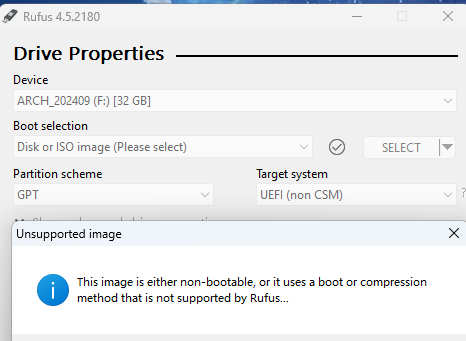
When I use Rufus to write the cachyos iso file to a USB stick, I get an error.
cachyos: cachyos-desktop-linux-240818.iso
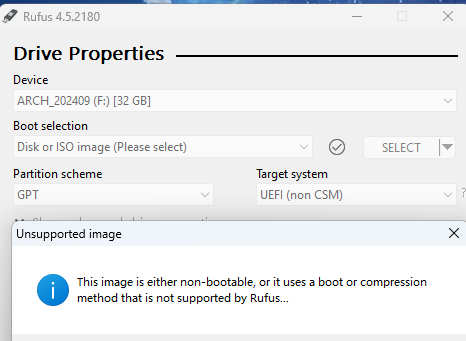
When I use Rufus to write the cachyos iso file to a USB stick, I get an error.
cachyos: cachyos-desktop-linux-240818.iso
Did you verify the integrity of the ISO? → through SHA256sums.
PS D:\Downloads> certUtil -hashfile cachyos-desktop-linux-240818.iso SHA256
SHA256 cachyos-desktop-linux-240818.iso
2e0c5272b3684cf783cede54c604a3585018a92ee416fb1a5086a1558d729cfd
CertUtil: -hashfile
Looks legit. I guess the boot or compression method is not supported by Rufus. You can use Ventoy instead.
edit: Going to consider this as solved since you have a new post with the live ISO already.
Bit off topic, but have you looked at Ventoy? Lets you place several ISOs on a flash drive, it is how I have Cachyos’s ISO