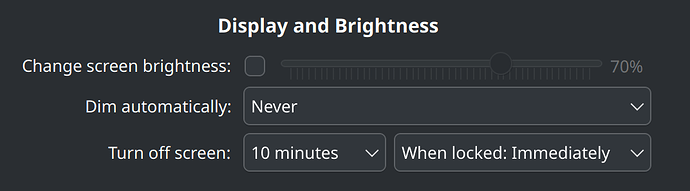Hi there,
I installed CachyOS ~1 week ago, and did not updated or turned off my computer for a week. And during the week, I used my computer as usual, where I would just lock the desktop (meta+L) and then turn off my monitor (with the power button of the monitor) if I need to leave the computer. The reason I don’t turn my computer off (or let it sleep) is because I usually have to run some long lasting jobs (e.g. machine learning).
A two days ago, I finally decided to update and reboot my system. It seems like multiple things have updated at the same time: nvidia driver, plasma, the kernal, etc. After the update, I noticed that when I power on/off my monitor, the system would play a “system bell” sound (the same sound you would hear when you plug in an USB device), which was not the case before I update the system.
This may not be related to my main issue. The issue was that if I lock my screen and power off my screen for a long time (e.g. >10 mins), when I come back, turn back on my screen, enter my password, and hit enter, nothing would happen: no black screen, would no enter plasma, even clicking “>” button next to the password box would not do anything either. However, if I click “Switch User”, it would go to the login screen (SDDM). If I enter my password there, it would give me a black screen and my monitor would say there’s no signal.
Note that this does NOT happen, if I lock my screen, turn off my monitor for a SHORT time (say ~1 min) and turn it back on, it would enter plasma if I enter my password from the lock screen (the system bell sound would still play).
The reason why I mentioned the “system bell” sound when I power on/off my monitor is that I am guessing that maybe plasma “disconnects” my monitor when I powered it off, and after a long AFK, plasma “cannot find” my monitor anymore so that’s why it lost its signal… I could be completely wrong and it could just be a stupid nvidia driver thing…
Again, this was NOT the behavior before the update, I would not hear the “system bell” sound, neither was there any issue with login after long AFK.
Some extra information that may help pinpoint the issue:
- Kernal: 6.11.4-2-cachyos
- Nvidia-driver: 560.35.03-16
- Plasma: 6.2.1.1-1.1
If anyone has any insight about this issue, it would be greatly appreciated. Thank you in advance.