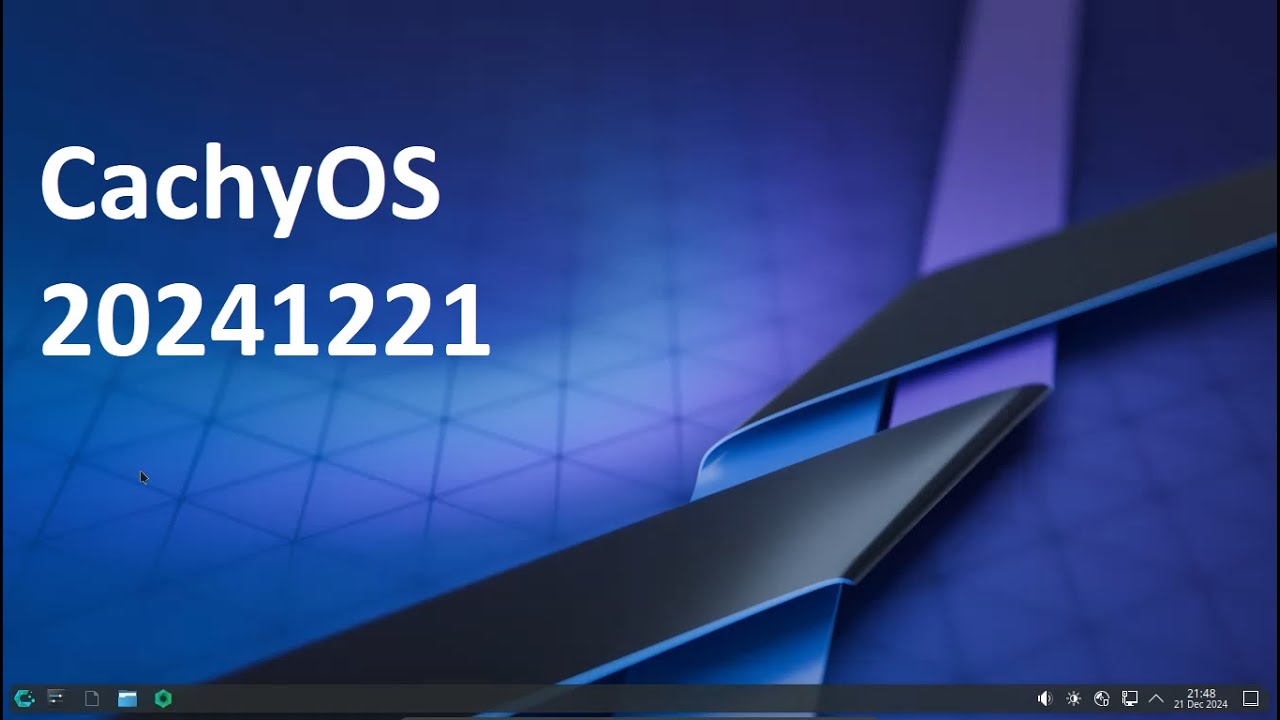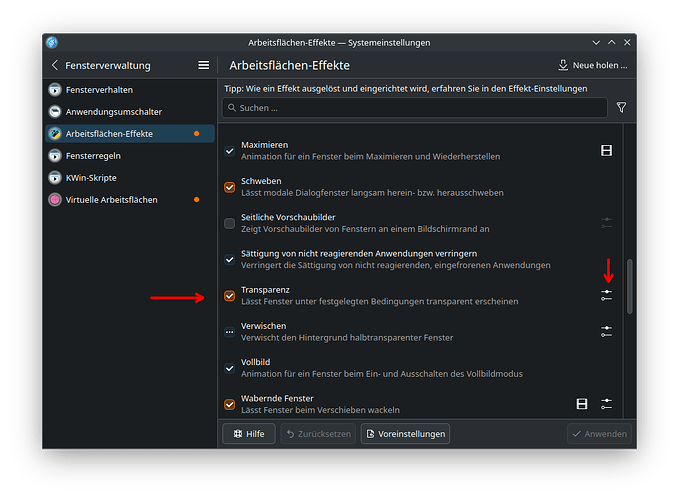Hello CachyOS Enthusiasts,
This marks our 13th release of the year and likely the final one, packed with kernel optimizations, RustiCL changes, and numerous other improvements.
One of the most notable changes is that the default kernel is now optimized using AutoFDO. Profiling workloads are run through a diverse set of tests, including sysbench, CachyOS Benchmarker, Git operations, kernel compilation, and several miscellaneous benchmarks. Currently, the profiling is done on a Zen5 machine, but in the future, we plan to support merging multiple profiles for even broader optimization.
RustiCL has replaced the default OpenCL driver in the Mesa stack, bringing improved performance and compatibility. Additionally, we now use scx_loader for sched-ext scheduler management in the kernel-manager. This allows for more seamless switching between schedulers and ensures they are properly configured using a dedicated configuration file.
We’ve also enabled Bluetooth support, enhancing the user experience for most users. Furthermore, wireless-regdb is now installed by default, improving Wi-Fi performance while adhering to regional regulations. Users can customize their region in the /etc/conf.d/wireless-regdom file to unlock additional Wi-Fi frequencies allowed in their area.
Lastly, this release includes several important fixes:
- The
umasksetting for/boothas been corrected to prevent unintended access. - The installer no longer spawns a terminal window with logs.
- The internet connection check has been fixed to ensure smooth installation.
Changelog for this Release:
Features:
- Kernel:
- AutoFDO is now applied to the default
linux-cachyoskernel for all available architectures- Note: Performance improvements are minimal for now due to current limitations. Merging profiles requires LLVM 19, and Propeller Optimization depends on it. We anticipate LLVM 19 and more optimized profiles to be available by the end of the year, following Arch Linux’s adoption of LLVM 19
- AutoFDO is now applied to the default
- chwd: Rusticl is now configured correctly
- chwd: improved error logging during hooks calls
- chwd: fixed VAAPI drivers selection
- cachyos-settings: Added a script to facilitate running applications via Zink
- Sysctl Configuration: Reworked and optimized several settings
- Kernel Manager: Added support for
scx_loader, enabling native scheduler switching - Installer: Bluetooth service is now enabled by default
- Netinstall:
- Added
wireless-regdbto the installed packages- This configures the connection to use appropriate channels and unlocks additional channels, potentially improving internet speed
- Note: A generic region is set by default; customizing it to your region is recommended for optimal performance
- Added
- Package Updates: NVIDIA 565.77, linux-cachyos 6.12.6, mesa 24.3.2, scx-scheds 1.0.8, zfs 2.2.7
Bug Fixes
- Installer: Installation logs no longer spawn debug terminal windows
- Partition Management:
- Proper
umasksettings ensure/bootis inaccessible without sufficient permissions
- Proper
- Launch Installer: Internet connectivity checks have been fixed
- Launch Installer: The “Launch Installer” button is now blocked as long the process is running
Changelog Handheld Edition:
- Updated handheld related packages
- Fixed issue with the power profile handling
- Added support for WiFi 6
Manual changes for existing users:
Users, which are using wifi should install the wireless-regdb package and set their region in /etc/conf.d/wireless-regdom
sudo pacman -S wireless-regdb
sudo micro /etc/conf.d/wireless-regdom
Outside of this, just keep your system updated with following command:
sudo pacman -Syu
Download:
Desktop Edition:
Grab your copy of the latest ISO from our mirrors on SourceForge:
- CDN: https://iso.cachyos.org/desktop/241221/cachyos-desktop-linux-241221.iso
- CDN2: https://cdn77.cachyos.org/ISO/desktop/241221/cachyos-desktop-linux-241221.iso
- Germany: https://mirror.cachyos.org/ISO/desktop/241221/cachyos-desktop-linux-241221.iso
- USA: https://us.cachyos.org/ISO/desktop/241221/cachyos-desktop-linux-241221.iso
- China: https://mirrors.tuna.tsinghua.edu.cn/cachyos/desktop/241221/cachyos-desktop-linux-241221.iso
- CachyOS - Browse Files at SourceForge.net
Handheld Edition:
- CDN: https://iso.cachyos.org/handheld/241221/cachyos-handheld-linux-241221.iso
- CDN2: https://cdn77.cachyos.org/ISO/handheld/241221/cachyos-handheld-linux-241221.iso
Support Us:
Your contributions help us maintain our servers. Consider supporting CachyOS through:
- PayPal: PayPal.Me
- Patreon: https://www.patreon.com/CachyOS
Thank you for your continued support!
The CachyOS Team