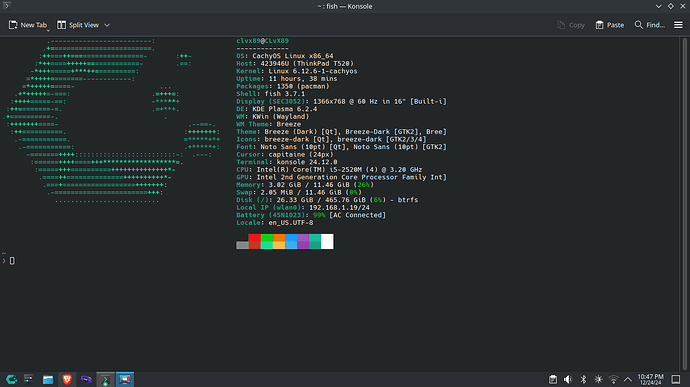I think that nofail option should be before the previous 0 0 part
# <file system> <mount point> <type> <options> <dump> <pass>
UUID=A826-6090 /boot vfat defaults,umask=0077 0 2
/dev/mapper/luks-86474550-ad16-4e58-a2a1-55008322e43c / btrfs subvol=/@,defaults,noatime,compress=zstd,space_cache=v2,commit=120 0 0
/dev/mapper/luks-86474550-ad16-4e58-a2a1-55008322e43c /home btrfs subvol=/@home,defaults,noatime,compress=zstd,space_cache=v2,commit=120 0 0
/dev/mapper/luks-86474550-ad16-4e58-a2a1-55008322e43c /root btrfs subvol=/@root,defaults,noatime,compress=zstd,space_cache=v2,commit=120 0 0
/dev/mapper/luks-86474550-ad16-4e58-a2a1-55008322e43c /srv btrfs subvol=/@srv,defaults,noatime,compress=zstd,space_cache=v2,commit=120 0 0
/dev/mapper/luks-86474550-ad16-4e58-a2a1-55008322e43c /var/cache btrfs subvol=/@cache,defaults,noatime,compress=zstd,space_cache=v2,commit=120 0 0
/dev/mapper/luks-86474550-ad16-4e58-a2a1-55008322e43c /var/tmp btrfs subvol=/@tmp,defaults,noatime,compress=zstd,space_cache=v2,commit=120 0 0
/dev/mapper/luks-86474550-ad16-4e58-a2a1-55008322e43c /var/log btrfs subvol=/@log,defaults,noatime,compress=zstd,space_cache=v2,commit=120 0 0
tmpfs /tmp tmpfs defaults,noatime,mode=1777 0 0
so your line should be something like this:
UUID=36d059c3-f004-4184-9054-05365a5d6517 /root btrfs subvol=/@root,defaults,noatime,compress=zstd,**nofail**,commit=120 0 0