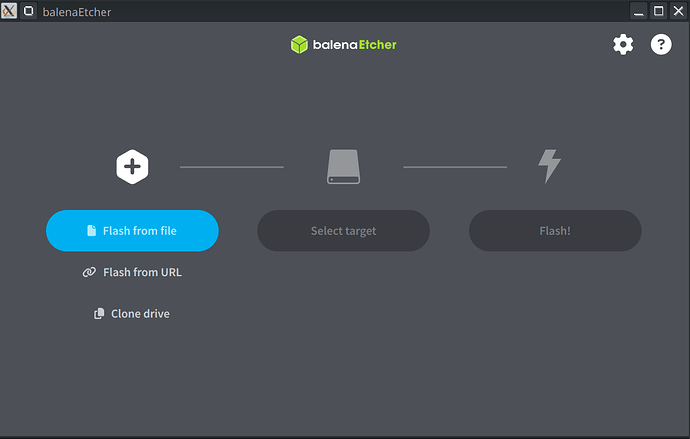Is balena-etcher supported in cachyOS or is ther another solution to burning ISOs?
ventoy Ventoy
do you have installed cachy or any linux-OS ?
then you best take dd or cp;
gnome-disk-utility (to be seen as ‘disks’ in the main-menu) is possible also…
Ventoy is actually a must.
My favorite, which has never disappointed me in all these years, is the tiny Suse Sudio imagewriter. Simply drag and drop, and the ISO is written in a flash ![]()
The KDE isoimagewriter also does what it’s supposed to.
Ok, found KDE isoimagewriter since first query, works okay.
usbimager is super simple and does a great job
Balena Etcher did not work for me at all. I tried using it with a desktop image of cachy os - running balena etcher on Mac OS Sequoia Macbook Pro M1.
It created the liveuser USB but when I tried to run it in the ASUS PROART PX16 laptop - the bios could not recognise the USB drive properly and was showing me the folder contents instead - and the grub froze in an endless loop.
Then I burned the exact same Desktop Cachy OS image on the exact same stick but this time using RUFUS on Windows 11 ASUS PRoart PX13 and it worked flawlessly - also during the image burning Rufus was downloading additional files to improve the EFI partition on the USB stick - which Balena Etcher never did.
So RUFUS on Windows 11 works, balena etcher on MacOS does not - at least for me.
Etcher did worked here & there on Linux but Etcher & Rufus both work on Win 10 Pro.