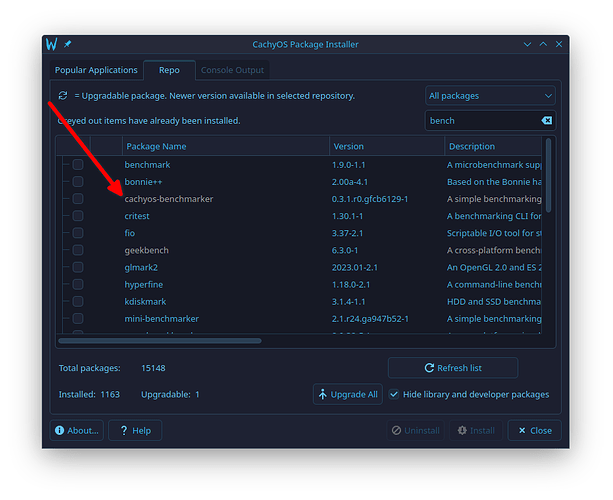ptr1337
September 7, 2024, 9:05am
57
Hey,
There is not really a use for swap, besides hibernation. CachyOS uses zram, which defaults for the size half of your ram.
cpufreq bench fails, because it needs “sudo” permissions to change the cpu govenour.
zram will dynamically also swap out to disk, in case of there is no ram anymore available.
1 Like
user1
September 7, 2024, 10:30am
58
I very often close the lid of my laptop without turning it off, that’s why I need swap partition.
ptr1337
September 7, 2024, 1:10pm
59
Sleep should work for this too. Anyways, in the arch wiki its mentioned how to create a swap parititon.
1 Like
inffy
September 7, 2024, 4:09pm
60
Running really well on my Framework Laptop 13" (woth a broken screen)
The next rc should also bring AMD apu fixes etc
Edit: oh also the ectool is now fully supported on FW
ptr1337
September 7, 2024, 4:56pm
61
ive pushed today a new pkgrel for the rc kernel.
1 Like
altman
September 7, 2024, 4:59pm
62
Thx for the hard work @ptr1337
1 Like
indy
September 8, 2024, 12:04pm
63
Hi @ptr1337 . I ran the cachyos-benchmarker with the default kernel and the RC. There were some errors during the benchmarking. You may find the output helpful.
Kernel: 6.10.8-2-cachyos arch: x86_64 bits: 64
stress-ng cpu-cache-mem: 9.15
Total time (s):
Date: 2024-09-08-1214
System: Kernel: 6.10.8-2-cachyos arch: x86_64 bits: 64
SCX Scheduler: none
SCX Version: none
Version : 0.3.1.r0.gfcb6129-1
Kernel: 6.11.0-rc6-2-cachyos-rc arch: x86_64 bits: 64
stress-ng cpu-cache-mem: 9.34
Total time (s):
Date: 2024-09-08-1251
System: Kernel: 6.11.0-rc6-2-cachyos-rc arch: x86_64 bits: 64
SCX Scheduler: none
SCX Version: none
Version : 0.3.1.r0.gfcb6129-1
altman
September 8, 2024, 12:19pm
64
Oh, didn t knew that existed @indy Thx for that @indy
indy
September 8, 2024, 12:31pm
65
This is the first time I used it. There was an error about a missing library file and a few more errors while running. I hope you will figure out how to get rid of the errors @altman !
1 Like
altman
September 8, 2024, 12:34pm
66
Hey @indy . Thx for the comeback sir !
Edit: you still like your big-ass install !
What s your RAM if you don t mind, I see 96GB in your profil !
1 Like
indy
September 9, 2024, 10:20pm
67
Hey @altman . It is big ass LOL. Two 48GB sticks of Corsair DDR5 RAM just to play with large language models.
1 Like
altman
September 9, 2024, 10:49pm
68
Lol, yes sir ! Thx for the comeback sir.
That s some big RAM in there @indy !
I was thinking of getting either some 32GB Corsair DominatorTitanium or 48 GB s, I ll check for these next month.
ptr1337
September 10, 2024, 5:32pm
69
Mhm, likely im missing some depend. Can you check if installing base-devel helps?
indy
September 13, 2024, 9:34pm
70
You are right. I had to install the base-devel. Still, matplotlib gave errors, though! Thanks @ptr1337 .
1 Like
I’ve been using the release candidate LTO since r3(?), a month-ish…, and everything has been good on my end, when using the built in BORE scheduler.
1 Like